Super lifehack! How to hide a random Like on Instagram?
A proven method to which James Bond was taught by Stirlitz!
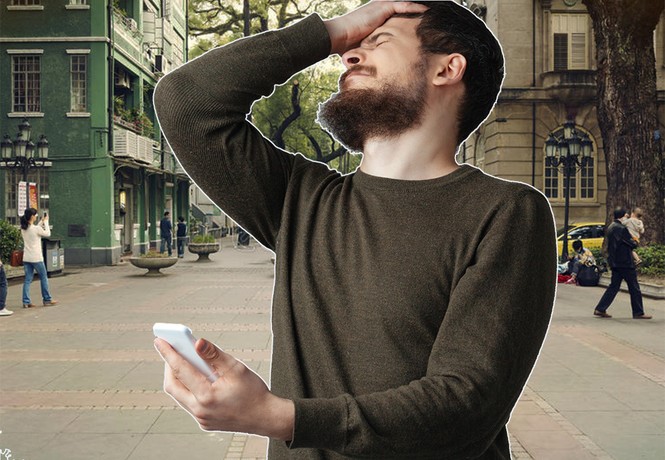
To begin with, we’ll decide what a “random like” is. It can happen even to the most worthy of us.
Let’s say you faithfully skipped 15 photos in a row that your girlfriend posted after visiting the nail salon, and on the 16th frame you already press the ill-fated heart automatically. And there it turns out a completely extraneous photo – for example, your coach from the gym. But this is nonsense.
But when, out of boredom, you decided to look at the page of your ex-girlfriend or, even worse, her new man, Mr. Olympia, and the awkward scrolling of their joint photos from a holiday in the Maldives three months ago led to an occasional like, then things are bad here. Such a like will immediately give you away with your head, and the next second you, covering yourself with cold sweat, press the ill-fated heart again to “dislike” the photo back …
But late! Insidious “Instagram” sends a notification about the like, even if you immediately remove it with the swiftness of the snake. But a way to avoid informational shame nonetheless exists.
Here’s what you need to do immediately after you put the unfortunate “random like.”
1. Switch your account from public to private.
2. In Profile Settings, change your username and profile photo, preferably to unrecognizable. You understand, changing ian_stark to stark_iaaan will not give the desired result. But the account “tailoring curtains” will not cause suspicion. Of course, after some time, you can safely reclaim your name and photo.
Of course, this method requires some effort, but we all know that sometimes there are situations when it’s worth it! In a word, do not thank!










